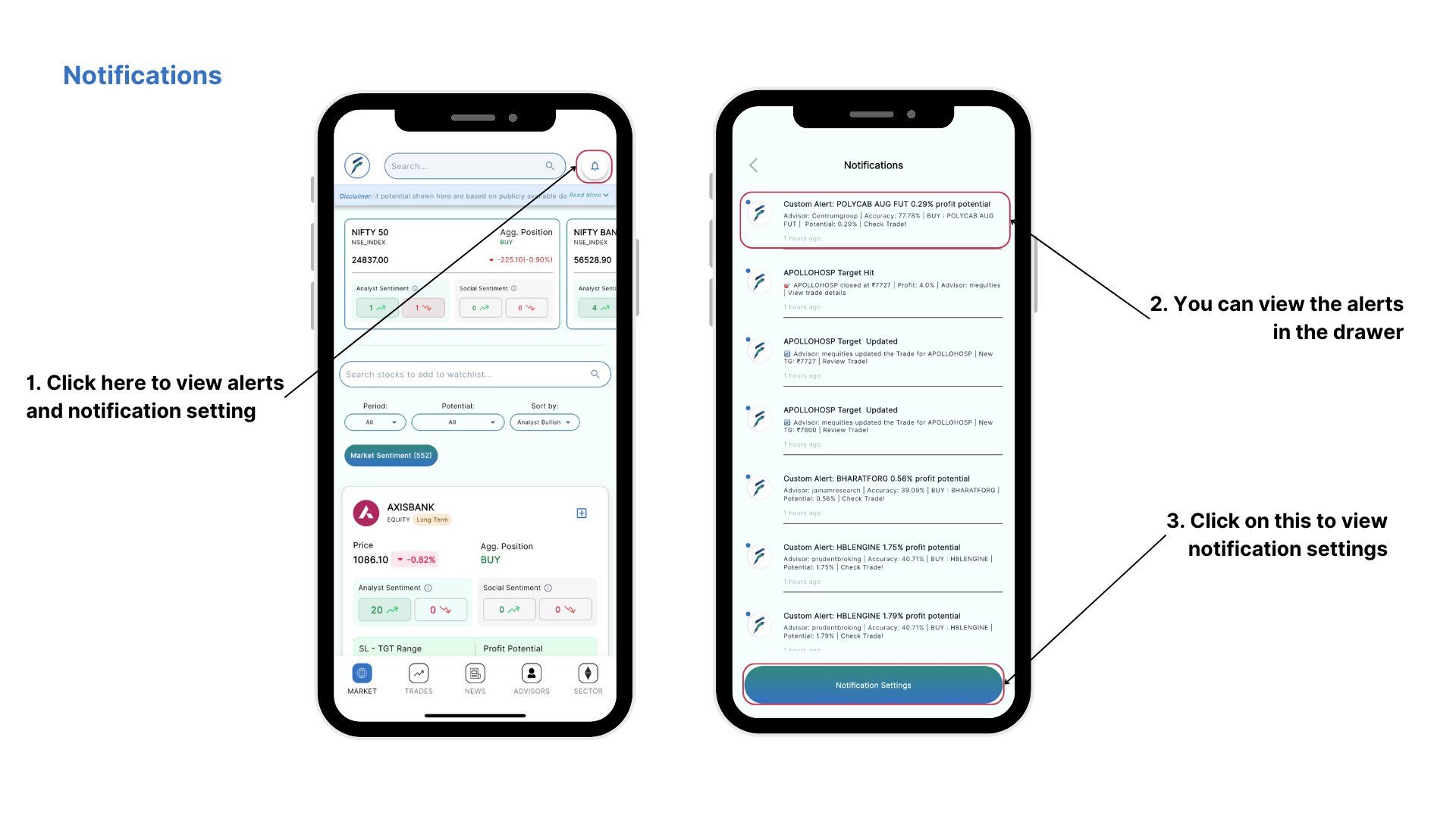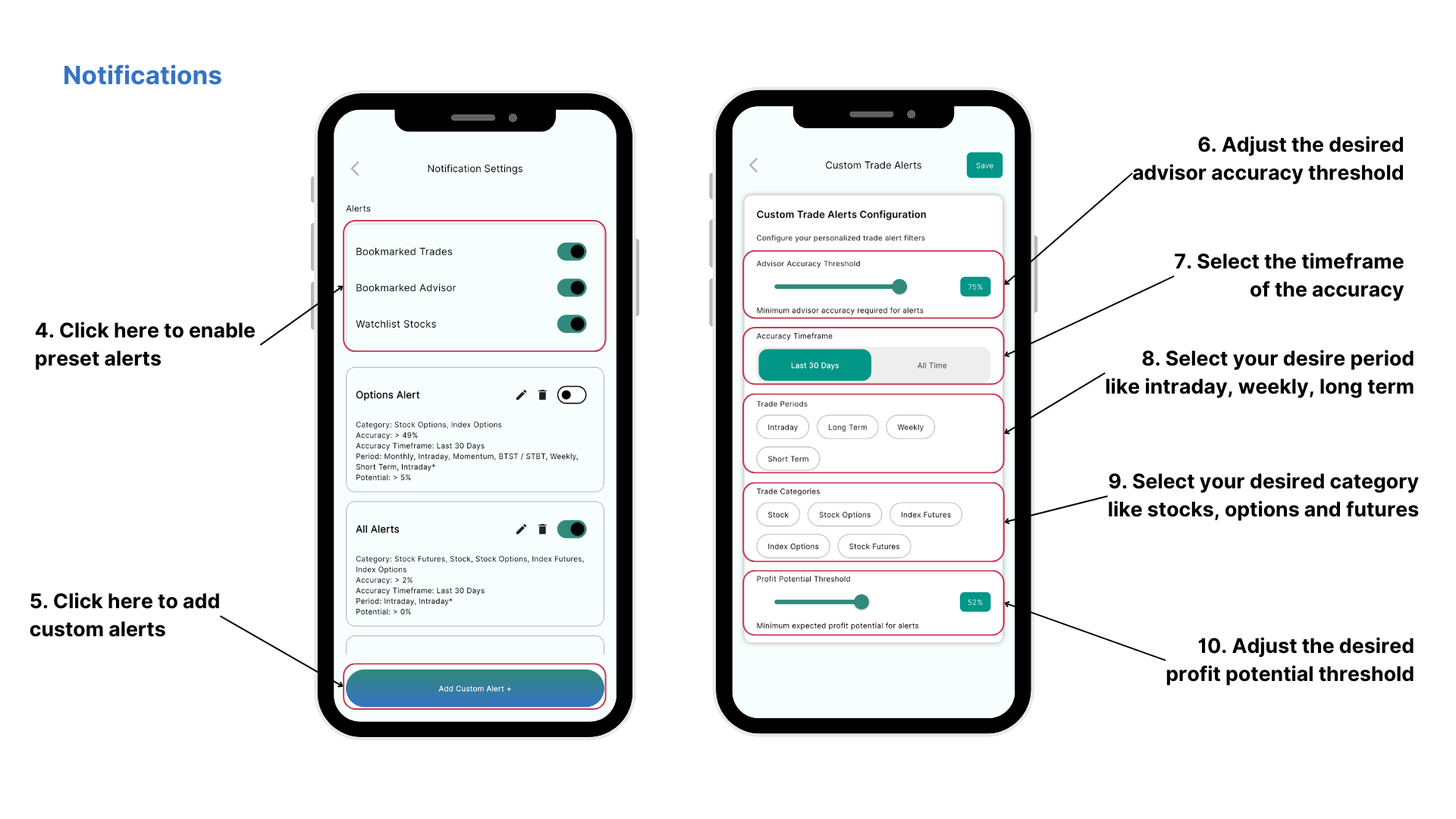📍 Section: Notifications & Alerts
The Notifications section allows you to stay updated on important trade signals, advisor updates, and market movements. You can customize alerts based on your preferences.
💡 Pro Tips
- Higher accuracy thresholds mean fewer but more reliable alerts.
- Use custom alerts to track only the sectors, advisors, and profit ranges you care about.
- Combine bookmarked trades with custom alerts for better monitoring.
🔔 1. View Alerts & Notification Settings
- Tap the bell icon on the top right of the home screen to open the notification drawer.
📂 2. View Alerts in the Drawer
- All active alerts and updates will be listed here.
- Each alert shows:
- Advisor name
- Trade details
- Accuracy %
- Profit potential
⚙️ 3. Access Notification Settings
- Scroll to the bottom of the alerts drawer and tap Notification Settings to customize alerts.
📋 4. Enable Preset Alerts
- Quickly turn on/off alerts for:
- Bookmarked Trades
- Bookmarked Advisors
- Watchlist Stocks
➕ 5. Add Custom Alerts
- Tap Add Custom Alert to create alerts tailored to your trading preferences.
🎯 Custom Alert Settings
- Advisor Accuracy Threshold
- Adjust the minimum accuracy % required for advisors whose trades will trigger alerts.
- Accuracy Timeframe
- Choose between Last 30 Days or All Time performance for filtering.
- Trade Periods
- Select your preferred trade duration (Intraday, Short Term, Weekly, Long Term).
- Trade Categories
- Choose between Stocks, Stock Options, Index Futures, Index Options, and Stock Futures.
- Profit Potential Threshold
- Set the minimum expected profit potential % for alerts to trigger.
Read Next: Find latest trades according to your goals