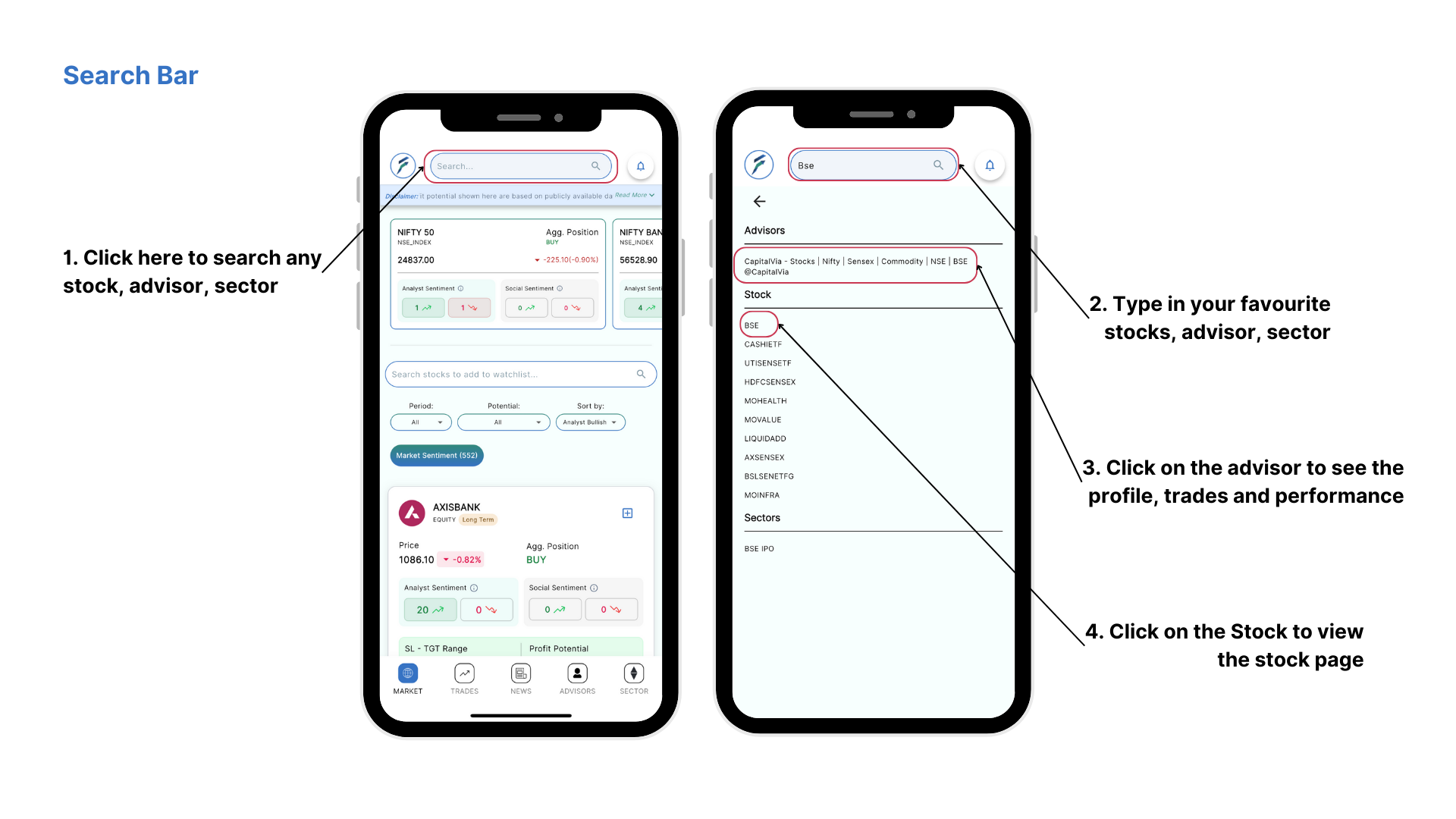Disclaimer:
At Finosauras, we strive to provide accurate and timely information to help our users make informed investment decisions. However, all content on Finosauras is intended for educational and informational purposes only. The user assumes all responsibilities, liabilities, costs, arising out of any reliance placed on the information prepared by Finosauras. Finosauras owns all intellectual property rights in the information prepared by it for consumption by its users, however, does not claim any intellectual property rights in the underlying material utilised by it for the purpose of preparation of the information.
We do not provide personalised investment advice or recommend any specific financial products or services. While we make every effort to ensure the accuracy and completeness of the information provided, we cannot guarantee that it is always up-to-date or error-free. Users should conduct their own research and consult with a qualified financial advisor before making any investment decisions. The performance metrics, historical data, and ROI calculations displayed on our platform are based on data sourced from various financial services providers and public sources. These metrics are for illustrative purposes only and do not guarantee future performance. Past performance is not indicative of future results. Investing in securities, options, futures, and other financial instruments involves significant risk and can result in the loss of your invested capital. Users should be aware of these risks and consider their risk tolerance and financial situation before investing. Finosauras aggregates information from various third-party sources, including Telegram channels, YouTube, Twitter, and other platforms. We do not control or endorse the content provided by these third parties, and we are not responsible for their accuracy or reliability. Our analysis and ROI calculations are based on specific assumptions and models that may not capture all market conditions or scenarios. Changes in these assumptions can significantly impact the results presented. Finosauras, its affiliates, partners, and employees are not liable for any direct, indirect, incidental, or consequential damages arising from the use of our platform or reliance on any information provided. Users assume full responsibility for their investment decisions and outcomes. Finosauras complies with all applicable laws and regulations. However, the use of our platform does not exempt users from their obligation to comply with the laws and regulations governing their investment activities. By using Finosauras, you acknowledge that you have read, understood, and agree to this disclaimer. If you do not agree, please discontinue using our platform. For further inquiries or support, please contact us at grievance@finosauras.com
© 2025 Finosauras. All rights reserved.