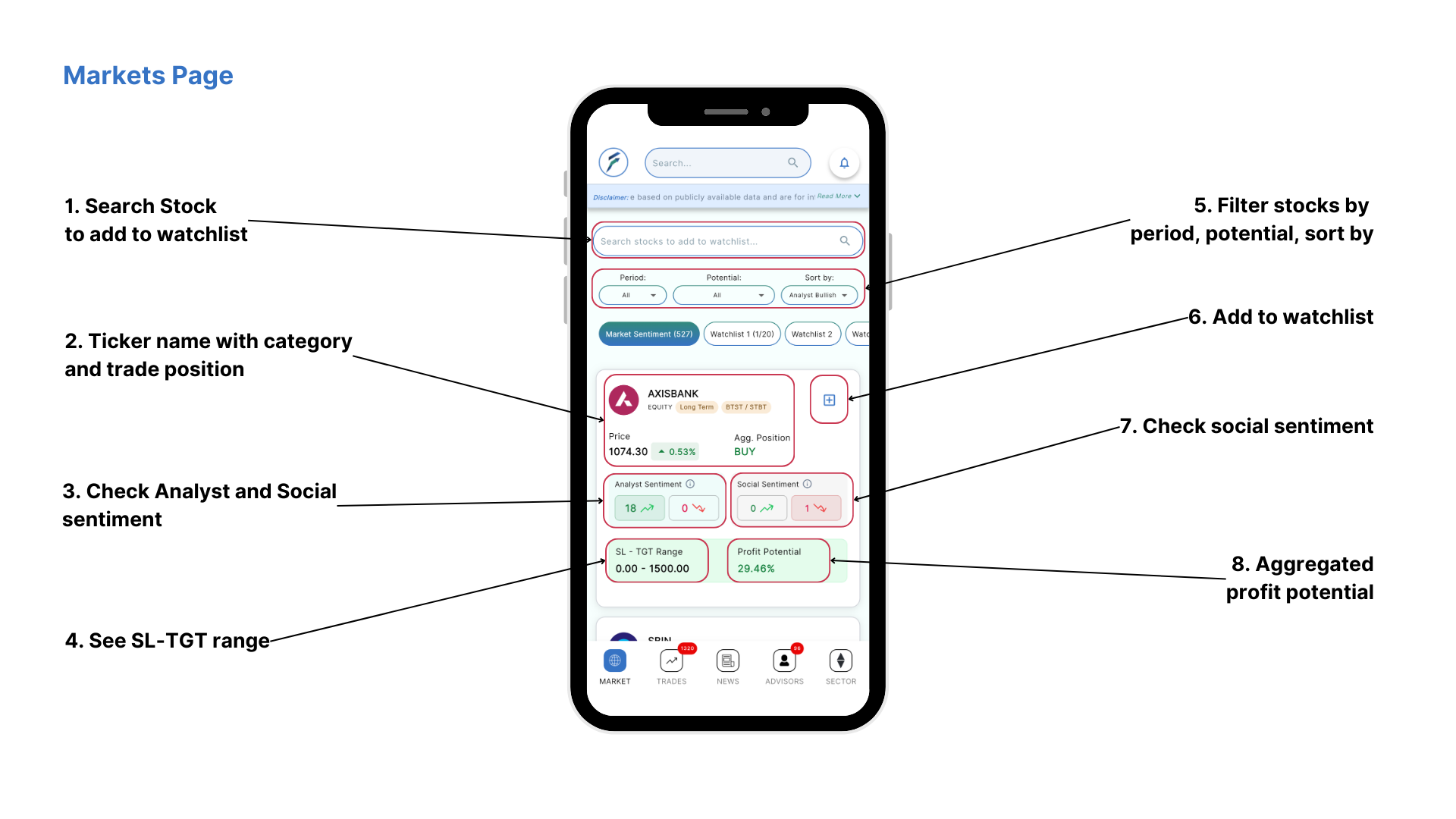📍 Section: Market Page (Home Screen)
💡 Pro Tips
- A stock with both high analyst sentiment and strong profit potential is generally worth looking into.
- Use the social sentiment to validate whether the market buzz matches expert calls.
- Click on the card to view all live trades of that stock and choose your trades by using filters.
🔍 1. Search Stock to Add to Watchlist
Use the search bar at the top to find any stock and add it to your custom watchlists. Just type the stock name, select it, and it’s saved for tracking.
🏷️ 2. Ticker Name with Category & Trade Position
Each card displays:
- Stock Name (e.g., AXISBANK)
- Category Tags: Whether it’s an equity, intraday, BTST (Buy Today Sell Tomorrow), etc.
- Trade Position: Shows if the current sentiment is BUY / SELL.
📊 3. Check Analyst Sentiment
- Analyst Sentiment: Number of trades from the experts recommending this stock (green for bullish, red for bearish).
🎯 4. See SL-TGT Range
This shows the suggested Stop Loss (SL) and Target (TGT) price range based on advisor calls. Helps users understand the risk and reward potential quickly.
🧰 5. Filter Stocks
You can refine your stock feed using filters:
- Period: Short term, long term, etc.
- Potential: Based on forecasted movement
- Sort By: Analyst bullishness, potential upside, etc.
⭐ 6. Add to Watchlist
Click the 📌 (pin) icon to save the stock to your personal watchlist and track it more easily later.
💬 7. Check Social Sentiment
Social media signals—powered by sentiment analysis—show how the general public feels about the stock. Useful for spotting hype or fear.
💹 8. Aggregated Profit Potential
This section shows how much return is potentially possible, combining all expert targets. Great for comparing which stock offers better upside.
Next Read: Know the market? Now find what you should buy/sell next!